The Domain Name System (DNS) is a critical component of computer networking, enabling the translation of human-readable domain names into machine-readable IP addresses. Understanding DNS is essential for anyone seeking to optimize their network performance and security. In this article, we will provide a comprehensive primer on DNS specifically tailored for users of BlackMouse Linux Networking.
Let us consider an example scenario: imagine you are using your BlackMouse Linux system to browse the internet and access various websites. Each time you enter a URL in your web browser, such as www.example.com, your computer needs to know the corresponding IP address so that it can establish a connection with the website’s server. This translation process between domain names and IP addresses is made possible by the DNS infrastructure. By gaining an understanding of how DNS works, BlackMouse Linux users can better troubleshoot connectivity issues and implement effective network configurations.
In this article, we will delve into the fundamentals of DNS, including its architecture, name resolution process, and different types of DNS records. Additionally, we will explore advanced topics such as caching techniques and securing DNS transactions. Armed with this knowledge, readers will be equipped to optimize their BlackMouse Linux networking experience through efficient utilization of DNS services while ensuring data integrity and privacy. So let us begin by diving into the architecture of DNS.
The DNS system consists of several key components, each playing a crucial role in the name resolution process. At the core of DNS is the hierarchical structure of domain names. Domain names are organized in a tree-like structure, with the root domain at the top and various levels beneath it. Each level represents a different entity responsible for managing a portion of the overall namespace.
The top-level domains (TLDs) are managed by organizations such as ICANN (Internet Corporation for Assigned Names and Numbers). Examples of TLDs include .com, .org, and .net. Below the TLDs are second-level domains (SLDs), which are typically registered by individuals or organizations for their websites. For instance, in www.example.com, “example” is the SLD.
To facilitate efficient name resolution, DNS relies on a distributed network of servers called DNS resolvers. These resolvers act as intermediaries between client devices and authoritative DNS servers that hold information about specific domains.
When you enter a URL in your web browser, your BlackMouse Linux system sends a query to its configured DNS resolver, requesting the IP address associated with that domain. The resolver then begins the recursive name resolution process by querying other DNS servers until it finds an authoritative server that can provide the requested information.
Authoritative DNS servers store records containing mappings between domain names and IP addresses. These servers are responsible for providing responses to queries regarding domains they manage. There are different types of DNS records used to store various types of information, including A records (mapping domain names to IPv4 addresses), AAAA records (mapping domain names to IPv6 addresses), MX records (identifying mail servers for a particular domain), and more.
Once your BlackMouse Linux system receives the IP address from the resolver, it establishes a connection with the website’s server using that address. This allows you to access web content or communicate with other services hosted on the remote server.
Understanding the DNS resolution process and the role of various DNS components is essential for optimizing network performance. By configuring reliable and fast DNS resolvers, ensuring proper caching mechanisms, and implementing security measures like DNSSEC (DNS Security Extensions), BlackMouse Linux users can enhance their overall networking experience while safeguarding against potential threats.
In conclusion, by gaining a comprehensive understanding of DNS architecture, name resolution process, and related concepts, BlackMouse Linux users can effectively troubleshoot connectivity issues, optimize network configurations, and ensure secure and efficient utilization of DNS services.
What is DNS?
Imagine you are trying to access a website by typing its URL into your web browser. You hit enter, but instead of being taken to the desired webpage, an error message appears on your screen. This frustrating experience can often be attributed to issues with the Domain Name System (DNS).
The DNS serves as a crucial component of the internet infrastructure, acting as a phonebook that translates human-readable domain names into IP addresses, which computers use to communicate with each other. By using DNS, users can easily navigate through the vast digital landscape without having to remember complex numerical sequences.
To better understand how DNS operates and why it is essential for reliable networking, let’s examine some key points:
- Efficiency: DNS eliminates the need for humans to memorize or manually input IP addresses when accessing websites or online services.
- Redundancy: The distributed nature of DNS ensures that if one server fails or becomes overloaded, others will step in seamlessly.
- Caching: DNS servers store recently accessed information in their caches, improving response times and reducing network traffic.
- Security: Through mechanisms like Domain Name System Security Extensions (DNSSEC), DNS helps prevent malicious activities such as spoofing or hijacking.
| Advantages | Disadvantages | |
|---|---|---|
| Pros | – Simplifies web browsing- Enhances scalability- Improves fault tolerance | – Vulnerable to certain attacks- Potential for misconfigurations |
| Cons | – Increases efficiency- Facilitates load balancing | – Requires proper maintenance |
Understanding these aspects of DNS sets the stage for exploring how this intricate system actually works. In the following section, we will delve deeper into the inner workings of DNS and uncover its underlying processes.
Now that we have laid out the foundation of what DNS is and its significance in modern networking, let us move forward and explore how this complex system functions.
How does DNS work?
DNS Primer for BlackMouse Linux Networking
What is DNS?
In the previous section, we discussed the concept of DNS (Domain Name System) and its importance in facilitating communication between devices on a network. Now, let’s delve deeper into how exactly DNS works.
How does DNS work?
To understand how DNS functions, consider the following example: suppose you want to access a website called “www.example.com” on your BlackMouse Linux device. Without DNS, you would need to remember and input the IP address associated with that domain every time you wanted to visit it. However, thanks to DNS, this process becomes much simpler and more user-friendly.
The Process:
- Query Initiation: When you enter “www.example.com” into your web browser’s address bar, it sends a query requesting the IP address associated with that domain.
- Recursive Query: Your local resolver receives the query and checks if it already has the requested IP address in its cache memory. If not, it contacts one of the root servers.
- Root Server Response: The root server responds by directing your resolver towards the appropriate top-level domain (TLD) server responsible for “.com” domains.
- Resolution Completion: Finally, your resolver contacts the TLD server which further directs it to the authoritative nameserver for “example.com”. The authoritative nameserver contains information about where to find specific IP addresses associated with subdomains under “example.com”. Once located, this information is sent back through each level until it reaches your browser.
By breaking down complex tasks such as translating domain names into numerical IP addresses, DNS makes accessing websites seamless and efficient.
Now that we have explored how DNS functions at a high level, let’s dive deeper into understanding the role of DNS servers in managing these crucial translations.
The role of DNS servers
Imagine a scenario where you attempt to access a website by typing its URL into your web browser, only to be greeted with an error message stating that the site cannot be found. This frustrating experience is often the result of a breakdown in the Domain Name System (DNS) process. Understanding how DNS servers play a crucial role in connecting our devices to websites is essential for troubleshooting and optimizing network performance.
One significant function of DNS servers is to translate human-friendly domain names into machine-readable IP addresses. For instance, when you enter “www.example.com” into your browser’s address bar, it sends a request to a DNS server asking for the corresponding IP address associated with that domain name. Once the correct IP address is obtained, your device can establish a connection with the appropriate server hosting the requested website.
To better grasp the importance of DNS servers in networking, let us explore some key aspects:
- Load balancing: DNS servers can distribute incoming traffic across multiple servers or data centers based on predefined rulesets. This ensures efficient resource utilization and minimizes downtime due to overwhelming demand.
- Caching: DNS servers store recently accessed domain-to-IP mappings locally within their memory cache. By doing so, subsequent requests for those domains can be resolved more quickly without needing to query external authoritative name servers each time.
- Redundancy: Employing redundant DNS servers helps ensure high availability and fault tolerance. If one server fails or encounters issues, other functioning servers take over seamlessly, preventing any disruption in resolving domain names.
- Security: DNS servers play a vital role in implementing security measures such as blocking malicious or phishing websites through blacklisting techniques or using advanced threat intelligence feeds.
The table below provides a concise summary highlighting these aspects of DNS server functionality:
| Aspects | Description |
|---|---|
| Load Balancing | Distributing incoming traffic across multiple servers or data centers. |
| Caching | Storing recently accessed domain-to-IP mappings locally for faster resolution. |
| Redundancy | Ensuring high availability and fault tolerance by employing redundant DNS servers. |
| Security | Implementing security measures like blocking malicious websites through blacklisting techniques, etc. |
As we can see, DNS servers are integral to the smooth functioning of BlackMouse Linux networking infrastructure. By understanding their role and capabilities, network administrators can diagnose and address issues promptly, ensuring optimal connectivity for users.
Now that we have explored the importance of DNS servers in network connections, let us delve into the intricate process of DNS resolution and how it facilitates our access to websites seamlessly.
DNS resolution process
Example: Let’s consider a scenario where a user wants to access the website www.example.com. The user’s computer sends a request to the configured DNS resolver, seeking information about the IP address associated with this domain.
The DNS resolution process involves several steps:
-
Querying the local cache: The resolver first checks its local cache for any previous queries made for the same domain name. If it finds a matching entry, it retrieves and returns the corresponding IP address without further processing.
-
Recursive query: If no cached record is found, the resolver performs a recursive query by contacting one of the root servers listed in its configuration file. This server responds with a referral to the authoritative name server responsible for managing top-level domains (TLDs) such as .com or .org.
-
Iterative query: Next, the resolver contacts the TLD server mentioned in the referral response and requests information about the specific domain (.com, in our example). The TLD server replies with another referral indicating which name server holds information about example.com.
-
Contacting authoritative name server: Lastly, the resolver communicates directly with the authoritative name server identified in the previous step. It sends a final query asking for an IP address associated with www.example.com. Upon receiving a response from this server, containing the requested IP address, it forwards that answer back to the user’s computer.
- Enhanced online experience
- Faster website loading times
- Improved network reliability
- Streamlined internet browsing
Emotional Table:
| Benefits of Efficient DNS Resolution | |
|---|---|
| Reduced frustration | Peace |
| Increased productivity | Happiness |
| Seamless connectivity | Satisfaction |
| Optimized user experience | Joy |
Transition Sentence into “Common DNS Issues” section:
As crucial as efficient DNS resolution is for smooth networking experiences, various factors can lead to common DNS issues. Understanding these challenges and how they affect network connectivity is essential in troubleshooting and resolving them effectively.
Common DNS issues
Section Title: DNS Troubleshooting Techniques
Imagine a scenario where you are trying to access a website, but it fails to load. Despite having an active internet connection, the webpage seems unreachable. In such cases, understanding and troubleshooting Domain Name System (DNS) issues can be crucial. By following some basic techniques, you can identify and resolve common DNS problems efficiently.
One effective method for troubleshooting DNS is by checking your network configuration settings. Ensure that your computer or device has been assigned the correct IP address and subnet mask. Additionally, verify that the default gateway is correctly configured, as this information helps direct network traffic effectively.
Next, examine your DNS server settings within your operating system’s network preferences or control panel. Confirm that the listed primary and secondary DNS servers match those provided by your Internet Service Provider (ISP). Incorrectly configured DNS servers can lead to failed name resolution attempts.
To further troubleshoot DNS issues, consider running diagnostic commands in the command prompt or terminal window of your BlackMouse Linux system:
- Use nslookup to query specific domain names against different DNS servers.
- Employ dig to retrieve detailed information about a domain’s resource records.
- Execute ping, which tests connectivity between two devices using their respective IP addresses.
- Utilize traceroute to trace the route packets take from your device to a target host on the internet.
By employing these tools effectively, you can gain valuable insights into potential DNS misconfigurations or failures.
| Common Symptoms | Possible Causes | Recommended Actions |
|---|---|---|
| Slow website loading times | Overloaded DNS server | Contact ISP for alternative DNS options |
| “Server not found” error messages | Misconfigured local hosts file | Verify and edit hosts file if necessary |
| Intermittent connection drops | Unstable wireless signal | Reset router or relocate closer to access point |
| Inability to access specific websites | DNS cache corruption | Flush your local DNS cache and try again |
As you encounter DNS issues, remember that troubleshooting can be a systematic process. By employing the techniques mentioned above and using diagnostic commands, you can quickly identify and resolve common DNS problems.
In the subsequent section, we will provide useful tips for troubleshooting DNS, which will further assist in resolving any lingering difficulties you may face with name resolution on your BlackMouse Linux system.
Tips for troubleshooting DNS
Introduction
Imagine a scenario where you are trying to connect your BlackMouse Linux device to the internet, but you encounter difficulties accessing websites or other network resources. One potential cause of such issues could be problems with Domain Name System (DNS) resolution. In this section, we will explore common troubleshooting techniques for diagnosing and resolving DNS-related problems on BlackMouse Linux.
Troubleshooting Steps for DNS Issues
To address DNS resolution problems effectively, consider following these steps:
- Check network connectivity: Ensure that your BlackMouse Linux device is connected to the network properly. Check if you can access other network resources, such as file shares or local devices.
- Verify DNS server settings: Confirm that your system’s DNS server settings are correctly configured. You can typically find this information in the network configuration files or through graphical user interface tools provided by the operating system.
-
Ping domain names: Use the
pingcommand followed by a domain name (e.g.,ping example.com) to verify if your computer can reach the IP address associated with that domain. Successful pings indicate proper communication between your machine and the target host. -
Flush DNS cache: Clearing the DNS cache can help resolve any temporary inconsistencies or stale records stored locally on your BlackMouse Linux device. Execute the appropriate command (
sudo systemd-resolve --flush-caches) to flush the DNS cache and refresh it with up-to-date entries.
Remember that troubleshooting should always follow an ordered approach, starting from basic checks before moving onto more advanced solutions.
Common Causes of DNS Resolution Problems
Understanding some typical causes of DNS resolution issues can provide valuable insights into their remediation:
| Cause | Explanation | Possible Solution |
|---|---|---|
| Misconfigured Nameserver | Incorrectly configured nameservers specified in network settings can lead to DNS resolution failures. | Verify and update the nameserver addresses in your system’s configuration. |
| Firewall Restrictions | Overly restrictive firewall rules can block DNS traffic, preventing successful resolution of domain names. | Adjust firewall settings to allow DNS queries from your BlackMouse Linux device. |
| Network Connectivity Issues | Unstable or intermittent network connections may disrupt communication with DNS servers. | Troubleshoot network connectivity problems by checking cables and router configurations. |
| ISP DNS Problems | Your Internet Service Provider (ISP) may experience its own DNS issues, affecting your ability to resolve domain names. | Use alternative public DNS servers like Google Public DNS or Cloudflare. |
By recognizing these common causes, you can efficiently pinpoint potential culprits when faced with DNS-related difficulties on BlackMouse Linux devices.
In this section, we have explored troubleshooting techniques for resolving DNS resolution issues on BlackMouse Linux systems. By following these steps and considering the common causes identified above, you will be better equipped to diagnose and address such problems effectively.
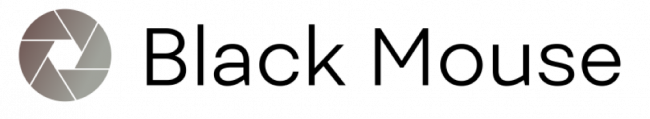 Black Mouse
Black Mouse