File ownership is a critical aspect of any operating system, including BlackMouse Linux. Understanding how file ownership works in the file system is essential for users and administrators to effectively manage files and maintain security within their systems. In this article, we will explore the concept of file ownership in BlackMouse Linux, examining its significance and implications.
Consider the following scenario: John, a user of BlackMouse Linux, has recently encountered an issue with one of his important documents. He notices that he can no longer access or modify the file, despite being the original creator. Puzzled by this sudden change in file permissions, John seeks to understand why he no longer has full control over his own document. This situation highlights the importance of understanding file ownership in BlackMouse Linux and prompts us to delve into its intricacies.
In order to shed light on this topic, it is necessary to discuss how file ownership functions in BlackMouse Linux’s file system hierarchy. By gaining insight into how ownership is assigned and managed within this operating system, users can navigate potential issues related to permission conflicts and ensure that their files remain secure. Through a comprehensive examination of BlackMouse Linux’s approach to file ownership, this article aims to equip readers with valuable knowledge for effective management of files within the system and promote a better understanding of file security.
In BlackMouse Linux, every file and directory is associated with an owner. The owner can be either a user or a group. Each user has a unique identifier (UID), while each group has its own identifier (GID). These identifiers are used to determine the ownership of files and directories.
When a file is created in BlackMouse Linux, it is assigned an owner based on the permissions of the creating process. By default, the creator becomes the owner of the file. This ownership grants certain privileges to the owner, such as read, write, and execute permissions.
File ownership in BlackMouse Linux is essential for maintaining security and managing access to files. It helps prevent unauthorized users from modifying or deleting important files. Additionally, it allows administrators to control who can read or execute certain files.
Now let’s address John’s issue with his document. If John can no longer access or modify his file despite being the creator, it could be due to changes in file permissions or ownership. To investigate this further, he can use the “ls -l” command in the terminal to display detailed information about the file.
This command will show him the current owner and group associated with the file, along with their corresponding permissions. If John’s username does not appear as the owner or if his permissions have been modified, he may need to regain ownership of the file using the “chown” command followed by his username and filename.
For example:
chown john myfile.txt
Alternatively, if John wants to change both ownership and group at once, he can use:
chown john:users myfile.txt
By regaining ownership of his document, John should be able to access and modify it again.
Understanding how file ownership works in BlackMouse Linux is crucial for effective management of files and ensuring proper security measures are in place. By utilizing commands like “chown,” users can regain ownership of their files and resolve any permission conflicts.
Understanding File Ownership
In the world of operating systems, file ownership plays a crucial role in ensuring data security and control. It determines who has access to files and directories, as well as the level of permissions granted to users. To illustrate its significance, let’s consider an example: Imagine a company using BlackMouse Linux as their primary operating system. The IT department allocates specific folders for each department within the organization, such as Human Resources (HR), Marketing, Finance, and Research & Development (R&D). These folders contain sensitive information that should only be accessed by authorized personnel from each respective department.
To enforce this level of security, file ownership is employed. Each folder is assigned an owner – typically the head or manager of the department responsible for it. Only the designated owner has full control over their respective folder, including creating new files or modifying existing ones. Other members of the same department may have read and write permissions but cannot change ownership or modify permissions themselves.
The importance of file ownership can be better understood through some key considerations:
- Accountability: Assigning ownership ensures accountability within an organization. If any unauthorized changes are made to a file or if it goes missing, there is a clear point person who can be held responsible.
- Data Integrity: By limiting access to certain individuals or departments, organizations can maintain data integrity. This prevents accidental modifications or deletions by employees who do not possess sufficient expertise or knowledge about specific files.
- Compliance: Many industries require strict compliance with regulations regarding data protection and privacy. File ownership helps organizations meet these requirements by allowing them to restrict access based on job roles and responsibilities.
- Collaboration: While file ownership adds a layer of security, collaboration among team members remains essential. Properly configuring group permissions allows multiple people within a department to work together efficiently while still maintaining necessary restrictions.
Considering these factors highlights why understanding file ownership is paramount in managing secure data storage and fostering effective collaboration within organizations.
Moving forward, we will delve into the relationship between user accounts and file ownership in BlackMouse Linux. This connection plays a crucial role in how permissions are applied to files and directories, ensuring that users can access the necessary resources while maintaining data security.
User Accounts and File Ownership
Moreover, understanding file ownership in BlackMouse Linux is closely tied to the concept of user accounts. By exploring the relationship between user accounts and file ownership, we can gain a deeper understanding of how permissions are managed within the system.
User accounts play a crucial role in determining file ownership in BlackMouse Linux. Each user account is associated with a unique identifier known as a UID (User ID), which helps differentiate one user from another. For instance, let’s consider a case study where two users, Alice and Bob, share access to a directory named “Documents.” Although both Alice and Bob have read-only permission for this directory, they cannot modify each other’s files without proper authorization due to their distinct UIDs. This example highlights the significance of user account management in ensuring data security and privacy.
To further comprehend the intricacies of file ownership within BlackMouse Linux, it is essential to examine some key aspects:
- Permission Levels: File ownership determines the level of control an individual has over specific files or directories. It establishes whether they possess read, write, or execute permissions.
- Access Control Lists (ACLs): ACLs offer even greater granularity by allowing more detailed permissions beyond traditional owner-group-other settings. They enable administrators to define customized access privileges for specific users or groups.
- SUID and SGID Bits: The SUID bit allows executable files to run with the privileges of their owners rather than those executing them. Similarly, the SGID bit ensures that newly created files inherit group ownership from their parent directories.
- Root Account Privileges: The root account holds ultimate authority over all operations within BlackMouse Linux. Its elevated privileges enable unrestricted access to any file on the system.
By comprehending these concepts surrounding file ownership in BlackMouse Linux, users can effectively manage access privileges while maintaining security standards across their systems.
Transition into subsequent section about “Group Ownership and Permissions”: Moving forward, we will delve into the concept of group ownership and permissions in BlackMouse Linux, shedding light on how they contribute to a robust file security framework.
Group Ownership and Permissions
Having discussed the importance of user accounts and their relationship with file ownership, we now turn our attention to the concept of group ownership and permissions within the BlackMouse Linux operating system. Understanding how these elements function is crucial for managing file access and ensuring data security.
Group Ownership and Permissions
To illustrate the significance of group ownership, let us consider a hypothetical scenario involving a software development team working on an important project. In this case, all members belong to a specific group called “DevTeam.” By assigning appropriate group ownership to relevant files and directories, administrators can streamline collaboration by granting read or write access to specific groups rather than individual users. This not only simplifies permission management but also enhances efficiency by allowing multiple individuals to work simultaneously on shared resources.
The following bullet points highlight key aspects related to group ownership and permissions:
- Group-based Access Control Lists (ACLs) enable fine-grained control over file permissions within a given group.
- Assigning different levels of permissions (e.g., read, write, execute) based on user roles ensures confidentiality and integrity of sensitive information.
- The chgrp command allows administrators to modify the group owner of files or directories as necessary.
- Regular audits are essential to review existing group memberships and ensure they align with current organizational requirements.
Table: Example Scenario – Group Ownership Hierarchy
| Directory/File | Owner | Group |
|---|---|---|
| /project | admin_user | DevTeam |
| /project/source_code | dev_team_lead | DevTeam |
| /project/documentation | technical_writer | Documentation |
In conclusion, understanding group ownership and its implications plays a pivotal role in effective file management in BlackMouse Linux. By leveraging groups alongside user accounts, organizations can enhance collaboration while maintaining granular control over access privileges. With careful consideration given to assigning appropriate group ownership and permissions, data security can be upheld while promoting seamless teamwork.
Now that we have explored the concept of group ownership and its significance in BlackMouse Linux, let us delve into the process of changing file ownership. This allows administrators to adapt access controls as needed for efficient resource management within the operating system.
Changing File Ownership
In the previous section, we explored the concept of group ownership and permissions in the BlackMouse Linux file system. Now, let us delve further into understanding file ownership itself.
File ownership is a fundamental aspect of any operating system, including BlackMouse Linux. It determines which user or group has control over specific files and directories within the system. To illustrate this concept, consider a hypothetical scenario where a team of developers collaborates on a project using BlackMouse Linux. Each developer has their own user account on the system, but they all belong to a common development group. The project’s source code resides in a directory with appropriate read-write-execute permissions for the group members.
To comprehend the importance of proper file ownership management, let us explore some key aspects:
- Accountability: By assigning individual users as owners of particular files, accountability becomes clear-cut. This ensures that actions performed on those files can be traced back to responsible individuals if needed.
- Collaboration: Properly managing file ownership facilitates seamless collaboration among multiple users or groups working on shared projects by defining access rights and responsibilities.
- Security: Assigning appropriate ownership helps protect sensitive data by restricting unauthorized access and ensuring only authorized individuals have necessary privileges.
- Maintenance: Managing file ownership simplifies maintenance tasks such as updating software packages or troubleshooting issues since it enables precise identification of relevant files and directories.
- Ensuring accountability
- Enhancing collaborative processes
- Safeguarding sensitive information
- Streamlining maintenance operations
Additionally, we can visualize how different aspects intertwine through an example table:
| Aspect | Importance | Benefits |
|---|---|---|
| Accountability | High | Clear traceability |
| Collaboration | Medium | Improved teamwork |
| Security | High | Data protection |
| Maintenance | Medium | Efficient system management |
Understanding the significance of file ownership in BlackMouse Linux allows us to appreciate its role in managing data and ensuring a secure and organized environment. In the subsequent section, we will explore how proper file ownership contributes to overall system security.
As we delve further into File Ownership and Security, let us examine the various techniques employed for securing files within BlackMouse Linux.
File Ownership and Security
Transitioning smoothly from the previous section, let us delve deeper into the importance of file ownership within the BlackMouse Linux operating system. Understanding how file ownership works is crucial for maintaining security and managing access permissions effectively.
To illustrate this, consider a hypothetical scenario where a company’s IT department grants different levels of access to various employees based on their job roles. The files containing sensitive customer data are owned by a designated group called “DataProtection” which includes only authorized personnel. By assigning specific file ownership, such as granting read-only access to some employees while allowing modification privileges to others, the IT department can ensure that each employee has appropriate access rights according to their responsibilities.
The significance of proper file ownership within BlackMouse Linux can be further understood through exploring its benefits:
- Enhanced Data Security: Assigning clear file ownership helps prevent unauthorized users from accessing or modifying critical files. By limiting access exclusively to approved individuals or groups, organizations can significantly reduce the risk of data breaches.
- Streamlined Collaboration: Properly defined file ownership facilitates efficient collaboration among team members. It allows them to work simultaneously on shared documents without inadvertently overriding one another’s changes.
- Efficient Troubleshooting: With well-defined file ownership, it becomes easier to identify responsible parties if issues arise with particular files. This expedites troubleshooting processes and minimizes downtime.
- Audit Trail Creation: Clear file ownership enables accurate tracking of activities related to specific files. In case any irregularities occur, administrators can easily trace back actions performed by individual users or groups.
| Benefit | Description |
|---|---|
| Enhanced Data Security | Ensures restricted access to sensitive information, reducing the risk of data breaches |
| Streamlined Collaboration | Facilitates simultaneous collaboration among team members, preventing conflicts and improving efficiency |
| Efficient Troubleshooting | Simplifies the identification of responsible parties in case issues arise with specific files or directories, expediting troubleshooting processes |
| Audit Trail Creation | Enables accurate tracking of user activities related to files, allowing administrators to monitor actions performed by individual users or groups |
By understanding the significance of file ownership within BlackMouse Linux and its accompanying benefits, users can ensure a secure and efficient working environment. In the subsequent section on “Best Practices for File Ownership,” we will explore recommended approaches for managing file ownership effectively while maintaining optimum system performance.
Best Practices for File Ownership
In the previous section, we discussed the importance of file ownership and security. Now, let us delve deeper into understanding how file ownership works within the BlackMouse Linux operating system.
To illustrate this concept further, consider a hypothetical scenario where an organization has multiple departments with varying levels of access requirements to certain files. The finance department needs exclusive access to financial records, while the marketing team requires read-only access for campaign materials. In such cases, proper management of file ownership becomes crucial to ensure data integrity and prevent unauthorized access.
There are several key aspects related to file ownership in BlackMouse Linux that need consideration:
- User Identification: Each user in BlackMouse Linux is assigned a unique User ID (UID) which identifies their account on the system.
- Group Membership: Users can be part of one or more groups, allowing them to share common permissions with other users.
- File Permissions: Files have associated permissions defined for three entities: owner, group, and others.
- Superuser Privileges: The root user possesses elevated privileges that enable them to modify any file on the system, regardless of its ownership.
The table below summarizes these key aspects:
| Aspect | Description |
|---|---|
| User Identification | Every user is assigned a UID which uniquely identifies their account |
| Group Membership | Users can belong to multiple groups that define shared permissions |
| File Permissions | Files have distinct permission settings for owner, group members, and others |
| Superuser Privileges | Root user has administrative privileges and can modify any file on the system |
Understanding how file ownership operates within BlackMouse Linux is essential for maintaining a secure environment and controlling access rights effectively. By properly assigning users to appropriate groups and configuring relevant file permissions, organizations can strike a balance between data accessibility and security.
By implementing robust file ownership practices, organizations can mitigate the risk of unauthorized access to sensitive information, ensuring confidentiality and integrity. It is imperative for system administrators to carefully manage user accounts, group memberships, and file permissions to maintain a secure computing environment in BlackMouse Linux.
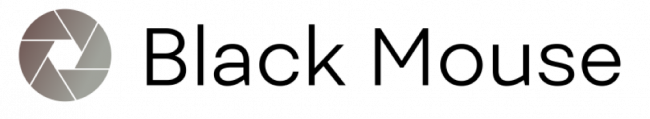 Black Mouse
Black Mouse