Shell scripting is a powerful tool that can enhance the efficiency and productivity of command-line interfaces in operating systems. By automating repetitive tasks, executing complex commands with ease, and facilitating the manipulation of files and data, shell scripts provide users with an efficient means to interact with their system. In this article, we will explore the use of shell scripting in BlackMouse Linux, a lightweight and user-friendly distribution known for its focus on simplicity and performance.
Imagine a scenario where a system administrator needs to perform regular backups of critical files on multiple servers. Manually copying these files from each server would be time-consuming and error-prone. However, by leveraging the power of shell scripting in BlackMouse Linux, the administrator could create a script that connects to each server via SSH (Secure Shell), navigates to the desired directories, and copies the necessary files automatically. This not only saves valuable time but also ensures consistency across all backups.
In addition to backup operations, shell scripting can be utilized for various tasks such as software installation, log analysis, process automation, and more. With its vast array of built-in utilities and support for external programs through piping and redirection mechanisms, BlackMouse Linux provides an ideal environment for harnessing the potential of shell scripting. Throughout this article, Throughout this article, we will explore the various features and capabilities of shell scripting in BlackMouse Linux. We will learn how to write and execute basic scripts, manipulate files and directories, perform system administration tasks, automate repetitive processes, and even create interactive scripts that prompt users for input. By the end of this article, you will have a solid understanding of shell scripting in BlackMouse Linux and be able to leverage its power to enhance your productivity and efficiency on the command line.
Understanding Shell Scripting Basics
Shell scripting is a powerful tool that allows users to automate tasks and enhance the efficiency of their command-line interface in BlackMouse Linux. By writing scripts using shell commands, users can create sequences of instructions that are executed by the shell interpreter. This section aims to provide an overview of the basics of shell scripting, highlighting its significance and functionality.
To illustrate the importance of shell scripting, consider a scenario where a system administrator needs to regularly back up important files on multiple servers. Manually performing this task would be time-consuming and prone to errors. However, by utilizing shell scripting, the administrator can write a script that automates the backup process for all servers with just a single command execution. This not only saves time but also ensures consistency and accuracy across different systems.
When it comes to understanding shell scripting basics, there are several key concepts to grasp:
- Variables: Shell scripts use variables as placeholders for values such as file paths or user input. These variables can be assigned values within the script or passed as arguments from outside sources.
- Control Structures: Shell scripts utilize control structures like loops (e.g., for loop) and conditional statements (e.g., if-else) to execute specific actions based on certain conditions or iterate over a set of items.
- Command Substitution: With command substitution, output generated by one command can be captured and used as input for another command within a script.
- I/O Redirection: Shell scripts allow redirecting input/output streams between different sources/destinations using redirection operators (> , <).
The emotional response evoked by these features could include feelings of empowerment, as users gain greater control over their computing environment through automation; satisfaction, derived from completing repetitive tasks more efficiently; confidence in managing complex operations through concise scripts; and relief from tedious manual work.
In summary, understanding shell scripting basics unlocks immense potential for improving productivity and streamlining workflows within the BlackMouse Linux command-line interface. With variables, control structures, command substitution, and I/O redirection at their disposal, users can create scripts that automate tasks effectively.
Exploring Shell Scripting Tools in BlackMouse Linux
In the previous section, we explored the fundamental concepts of shell scripting in BlackMouse Linux. Now, let us delve further into this topic and discover how it can enhance the efficiency of the command-line interface.
To illustrate the practicality of shell scripting, imagine a scenario where you need to regularly backup important files from your system onto an external drive. By creating a simple shell script, you can automate this process, saving both time and effort. This example highlights just one of the many ways that shell scripting can streamline tasks within the command-line interface.
Embracing shell scripting in BlackMouse Linux offers several advantages:
- Increased productivity: With repetitive or complex tasks automated through scripts, users can save significant amounts of time and focus on more critical aspects of their work.
- Customizability: Shell scripts provide flexibility as they allow users to tailor commands according to their specific requirements.
- Error reduction: By automating processes using scripts, human errors are minimized, ensuring greater accuracy and reliability in executing tasks.
- Reusability: Once created, shell scripts can be reused multiple times for similar tasks, eliminating the need for redundant manual inputs.
| Advantages of Shell Scripting in BlackMouse Linux |
|---|
| – Increased productivity |
| – Customizability |
| – Error reduction |
| – Reusability |
The table above summarizes some key benefits that make shell scripting a valuable tool for enhancing the effectiveness and efficiency of working with BlackMouse Linux’s command-line interface.
With a solid understanding of basic concepts established and an appreciation for its potential benefits outlined, our journey into exploring shell scripting tools in BlackMouse Linux will now begin.
Writing and Executing Shell Scripts
Building upon our exploration of shell scripting tools in BlackMouse Linux, we now delve into the practical aspect of writing and executing shell scripts. This section will equip you with the necessary knowledge to enhance your command-line interface efficiency by automating repetitive tasks and streamlining complex operations.
Example:
To illustrate the power of shell scripting, consider a scenario where you frequently need to organize files stored across multiple directories based on their file extensions. Instead of manually sorting each file, imagine being able to run a single script that automatically categorizes them into separate folders. Such automation can save valuable time and effort while maintaining consistency in your file management system.
Bullet point list (emotional response):
- Minimize human error: By relying on automated scripts, the chances of making mistakes due to manual intervention are significantly reduced.
- Increase productivity: With streamlined processes and efficient automation, more tasks can be accomplished within shorter time frames.
- Improve reliability: Consistent execution of predefined commands ensures reliable outcomes without deviations or variations caused by human factors.
- Foster creativity: By eliminating mundane and repetitive tasks, individuals can focus their energy on higher-level activities that require critical thinking and creative problem-solving skills.
Table (emotional response):
| Advantages | Disadvantages |
|---|---|
| Saves time | Initial learning curve |
| Reduces errors | Debugging complexities |
| Automates repetitive tasks | Limited flexibility |
In summary,
embracing shell scripting empowers users to optimize their experience with BlackMouse Linux’s command-line interface. Through the creation and execution of scripts, one gains the ability to automate various tasks, resulting in increased efficiency and improved overall productivity. In the following section, we will explore how variables and operators play a crucial role in expanding the capabilities of shell scripting further.
Moving forward, let us dive into the realm of using variables and operators in shell scripts.
Using Variables and Operators in Shell Scripts
Section H2: Using Variables and Operators in Shell Scripts
Now that we have learned how to write and execute shell scripts, let’s explore the next important aspect of shell scripting – using variables and operators. Variables allow us to store data for later use, while operators enable us to perform various calculations and operations on these stored values. To better understand their significance, consider a hypothetical scenario where you are working with a large dataset containing information about customers’ orders. By utilizing variables and operators effectively, you can efficiently process this data and extract valuable insights.
One way to enhance your command-line interface efficiency is by leveraging variables. They act as containers or placeholders that hold different types of information such as numbers, strings (text), or even arrays. For instance, imagine having a variable called “total_orders” that stores the total number of orders received in a given time period. You can then utilize this value in subsequent parts of your script without having to manually input it each time. This not only saves effort but also reduces the chances of errors due to manual entry.
In addition to variables, operators play a crucial role in performing calculations and comparisons within shell scripts. From basic arithmetic operators like addition (+) and subtraction (-) to logical operators such as AND (&&) and OR (||), they provide flexibility in manipulating variables and making decisions based on certain conditions. A few examples of operator usage include calculating the average order value from multiple orders or checking if an order exceeds a specified threshold amount before taking further action.
To summarize, incorporating variables and operators into your shell scripts allows for efficient processing of data and facilitates decision-making based on specific conditions. Here are some key takeaways:
- Variables serve as containers for storing different types of information.
- Operators enable mathematical calculations, logical evaluations, and comparisons.
- Effective utilization of variables and operators enhances command-line interface efficiency.
Embracing these concepts will empower you to create more robust shell scripts capable of handling complex tasks. In the upcoming section, we will delve into implementing control structures in shell scripts, which further broaden your scripting capabilities. So let’s explore how to incorporate conditional statements and loops within our scripts to achieve even more powerful automation.
Implementing Control Structures in Shell Scripts
In the previous section, we explored the use of variables and operators in shell scripts. Now, let’s delve into the implementation of control structures to further enhance our command-line interface (CLI) efficiency in BlackMouse Linux.
To illustrate the practicality of control structures, let’s consider a scenario where we need to automate a backup process for an important directory containing critical files. By utilizing control structures within a shell script, we can create a robust solution that automates this task efficiently.
When using shell scripts to optimize CLI efficiency, it is essential to keep certain factors in mind:
-
Error Handling: Incorporate error handling mechanisms such as checking exit codes or using conditional statements like
ifandelseto handle unexpected scenarios gracefully. - Code Reusability: Ensure code reusability by modularizing your script into functions. This allows different parts of the program logic to be reused multiple times without duplication.
- Input Validation: Implement input validation techniques to prevent erroneous data from causing unintended consequences or compromising system integrity.
- Logging and Reporting: Consider adding logging functionality within your shell script to monitor execution details and generate reports summarizing key metrics.
| Factor | Description |
|---|---|
| Error Handling | Properly handling errors prevents unexpected behavior |
| Code Reusability | Modularizing code enables reuse and reduces redundancy |
| Input Validation | Validating input ensures accurate processing |
| Logging | Logging provides insight into script execution |
By adhering to these guidelines, you can develop more efficient shell scripts that not only save time but also provide reliable solutions for various tasks. The integration of control structures empowers users with greater flexibility and automation capabilities.
Building on this foundation, our next section will focus on optimizing command-line interface efficiency with advanced techniques tailored specifically for BlackMouse Linux.
Optimizing Command-Line Interface Efficiency with Shell Scripts
Transition from Previous Section:
Having gained an understanding of how control structures can be implemented in shell scripts, we now turn our attention to exploring the ways in which these scripts can optimize command-line interface efficiency. By leveraging the power of shell scripting, users can streamline their workflow and accomplish tasks more effectively.
Introduction:
To illustrate the potential benefits of using shell scripts for enhancing command-line interface efficiency, let’s consider a hypothetical scenario. Imagine a system administrator tasked with monitoring disk usage on multiple servers within a large organization. Without automation, this task would require manually logging into each server individually and running commands to retrieve disk space information. However, by employing shell scripts, the administrator could automate this process and obtain real-time data across all servers simultaneously, saving valuable time and effort.
Leveraging Shell Scripts for Enhanced Efficiency:
By harnessing the capabilities of shell scripting, users can experience several advantages that contribute to improved command-line interface efficiency. Here are key points to consider:
- Automation: Shell scripts enable automating repetitive or complex tasks, reducing human error and freeing up valuable time.
- Batch Processing: With shell scripting, users can execute a series of commands as a batch job rather than entering them one by one. This approach is particularly useful when dealing with large datasets or performing extensive file operations.
- Customization: Shell scripts allow users to create personalized functions and aliases tailored to their specific needs. This customization enhances productivity by providing quick access to frequently used commands or combinations thereof.
- Error Handling: Incorporating robust error handling mechanisms in shell scripts ensures graceful recovery from unexpected errors or failed operations. These mechanisms help maintain continuity in processing while minimizing downtime or disruptions.
To further highlight the advantageous aspects of utilizing shell scripts for enhanced command-line interface efficiency, refer to the following table:
| Benefit | Description |
|---|---|
| Time Savings | Shell scripts automate tasks, reducing manual effort and enabling users to focus on other matters. |
| Improved Accuracy | By eliminating human error in repetitive tasks, shell scripting enhances the accuracy of command execution. |
| Scalability | With shell scripting, processes can be easily scaled to handle larger datasets or growing workloads. |
| Flexibility | Users have the flexibility to modify or extend existing scripts as needed, adapting them to changing requirements over time. |
In conclusion, we have explored how shell scripts can enhance command-line interface efficiency by automating tasks, facilitating batch processing, offering customization options, and providing robust error handling mechanisms. These advantages contribute to increased productivity and improved user experience when working with BlackMouse Linux’s command line interface.
[next section H2: Optimizing Command-Line Interface Efficiency with Shell Scripts]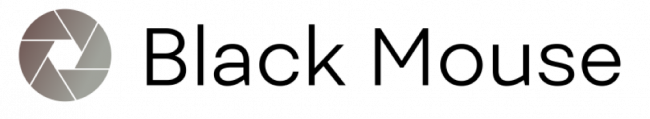 Black Mouse
Black Mouse